People frequently feel that website creation or web development is a hard undertaking best left to IT professionals. But this is not true at all! With the correct tools and some coaching, anyone can design a beautiful, functioning website. Let’s figure out how to make it happen.
1. Let’s crack the folk tale of website
The website has several areas for building your own site. Let’s start from the very beginning.
1.1 What is Website Creation?
Website creation refers to the process of creating, developing, and launching a website. It’s all about creating an internet platform where you can share your ideas, products, or services with the world. Whether you’re a blogger, a small company owner, or simply someone who wants to express their passion, making a website is easier than ever.
A well designed website is vital. It is your internet storefront and frequently the first impression customers receive of you or your company. It’s similar to your house on the internet, so having it appear attractive and perform properly is critical.
1.2 Why You Need to Create a Website
Having a website has various benefits. It isn’t simply for large corporations or tech-savvy individuals. Even if you’re a newbie, you can create a professional-looking website that performs well on Google. Here are some of the reasons why you need a website:.
- Online Presence: A website gives you an online presence, making it easier for people to find you.
- Credibility: A well-crafted site builds credibility and trust with your audience.
- Reach: With a website, you can reach a global audience 24/7.
- Marketing: It’s a powerful marketing tool that allows you to promote your products or services.
- Sales: An e-commerce site can help you sell products directly to customers without the need for a physical store.
In this blog, we’ll walk you through the entire website creation process. We’ll cover everything from planning to launching, so you can build a site that stands out and ranks highly on Google.
2. Planning Your Website
2.1: Define Your Purpose
Before you begin creating, you must establish the goal oPlatformf your website. Ask yourself, “What do I want to achieve with my website?” The goals you have for your website will impact its design, content, and functionality. Here are some popular uses:
- Blogging: Sharing your thoughts, experiences, or expertise.
- Business: Promoting your products or services.
- Portfolio: Showcasing your work or projects.
- E-commerce: Selling products online.
Understanding your website’s purpose helps you focus your efforts and create a site that meets your goals.
2.2 Research and Inspiration
Next, become inspired! Examine websites you admire and record what you enjoy about them. Consider the layout, design, and function. This research phase will provide you with ideas for your own website as well as insight into what performs best in your market.
- Browse Templates: Many website builders offer templates you can customize. Choose one that fits your style and needs.
- Look at Competitors: Check out your competitors’ websites to see what they’re doing right and what you can improve.
Remember that you don’t need to reinvent the wheel. Use current designs as a starting point, then customize them to make your site distinctive.
2.3 Choosing the Right Platform
Selecting the appropriate platform is critical for simple website construction. There are several website construction systems accessible, each with advantages and disadvantages. Here are a few popular choices:
- WordPress: Highly customizable and great for blogs and business sites.
- Wix: User-friendly with drag-and-drop functionality.
- Squarespace: Sleek designs and perfect for creatives.
- Shopify: Ideal for e-commerce sites.
If you’re a newbie, you may start with a platform that provides free website development alternatives. This allows you to acquire a feel for the procedure without spending a lot of money up front.
Many people believe that creating and developing a website involves extensive technological expertise. However, with the correct direction and tools, anyone can design a beautiful and useful website. Let us break down the procedure.

3. Designing Your Website
3.1 Choosing a Domain Name
Your domain name is your website’s address on the internet. It’s how people will find you, so it’s important to choose something memorable and relevant.
- Keep it Simple: Avoid long or complex names. Aim for something short and easy to remember.
- Use Keywords: If possible, include a keyword related to your site’s purpose. For example, if you’re creating a portfolio site, something like “YourNamePortfolio.com” works well.
- Check Availability: Use a domain name checker to see if your desired name is available. Popular platforms like GoDaddy or Namecheap are great for this.
3.2 Selecting a Template or Theme
Templates and themes are pre-designed layouts that may serve as a foundation for your website. This phase is critical for responsive web design, ensuring that your site appears great on all devices.
- Choose Responsively: Select a template that’s mobile-friendly. Most users will visit your site from their phones.
- Fit Your Brand: Pick a design that matches your brand’s style and personality. For example, if you’re a photographer, go for a visually focused theme.
- Customization Options: Ensure the template allows customization, so you can tweak it to fit your needs perfectly.
Using a solid template saves you time and ensures your website appears professional from the start. Platforms like as WordPress, Wix, and Squarespace provide a diverse selection of templates.
3.3 Customizing Your Design
You can make your website stand out by customizing its appearance. This entails customizing the template to better meet your requirements and preferences.
- Colors and Fonts: Choose a color scheme and fonts that align with your brand. Consistency here builds a cohesive look.
- Layout Adjustments: Modify the layout to fit your content. Maybe you want a larger header image or a different arrangement of sections.
- Adding Elements: Add elements like buttons, forms, and widgets to enhance functionality. For instance, you might add a contact form to make it easy for visitors to reach you.
Customizing your site not only makes it look unique but also improves user experience, which can help with your site’s SEO.
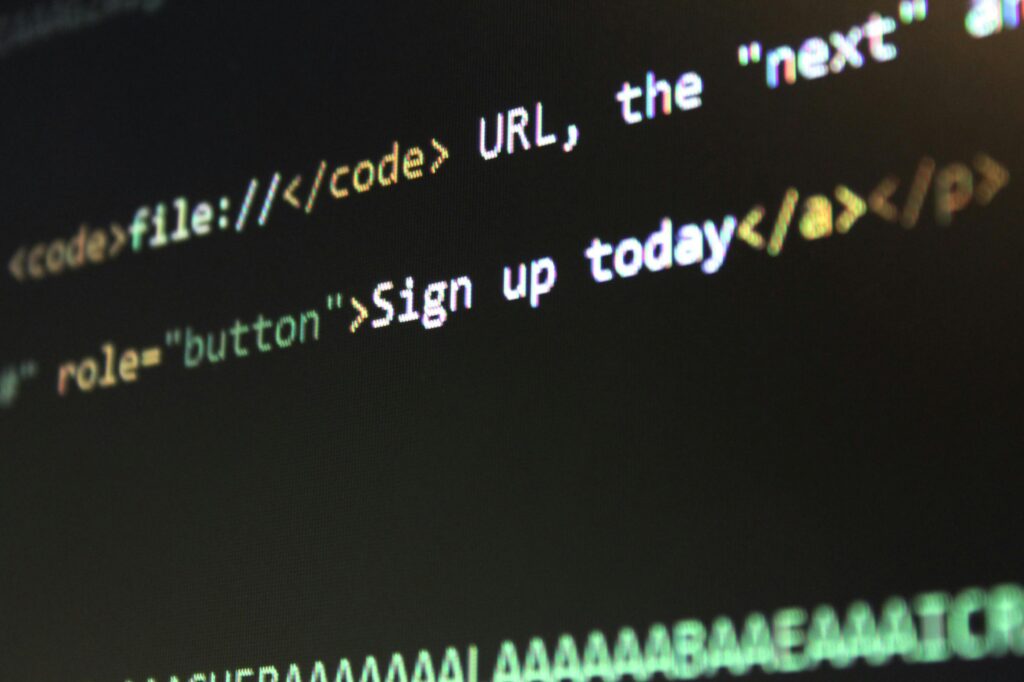
4. Developing Your Website
4.1 Basic Coding Skills
While many website builders allow you to develop a site without touching any code, understanding the fundamentals may be quite beneficial. Understanding HTML and CSS allows you to have greater control over the design and functioning of your website.
•HTML: HTML is the foundation of your website. It organizes your material. Learning simple tags such as <header>, <footer>, <div>, and <img> can be very useful.
• CSS: CSS styles your HTML. It allows you to customize colors, fonts, and layouts. Basic CSS knowledge can enable you make tiny changes that go beyond what your template provides.
There are many free tools and courses available online to help you develop these abilities. Websites like W3Schools and Codecademy are excellent places to start.
4.2 Using Website Builder Software
If coding is not your thing, don’t worry! Website builder software allows you to easily design a professional-looking website. These tools are easy to use and do not require any coding skills.
- Drag-and-Drop Builders: Tools like Wix and Weebly let you drag and drop elements onto your site. This makes the process intuitive and fast.
- Pre-Built Widgets: Most builders come with pre-built widgets for things like contact forms, image galleries, and social media integration.
- Customization: Even with builders, you can customize your site to fit your brand. Adjust colors, fonts, and layouts to make the site your own.
Using a website builder is perfect for DIY website creation. It saves time and makes the process accessible to everyone.
4.3 Adding Functionalities
Functionality refers to the qualities that distinguish your website from a static page. Adding the correct functionality may improve user experience and help your site achieve its goals.
- E-commerce: If you’re selling products, you’ll need a shopping cart, payment gateway, and product pages. Shopify is a great platform for this.
- Forms and Contact Pages: Make it easy for visitors to get in touch with you. Add forms for inquiries, subscriptions, or feedback.
- Multimedia Integration: Enhance your site with videos, photo galleries, and slideshows. This can make your site more engaging and interactive.
- SEO Tools: Many builders offer built-in SEO tools to help you optimize your site for search engines. Make sure to use these to improve your site’s visibility.
Adding these functionalities ensures that your website not only looks good but also provides a great user experience.
5. Content Creation
5.1 Creating Engaging Content
Engaging content is at the core of your website. It retains people on your website and encourages them to return. Here’s how to generate attention-grabbing content:
- Know Your Audience: Understand who you’re writing for. What are their interests, problems, and questions? Tailor your content to meet their needs.
- Be Clear and Concise: Avoid jargon and long-winded explanations. Keep your sentences short and to the point.
- Use a Conversational Tone: Write as if you’re having a conversation with your reader. This makes your content more relatable and engaging.
Creating great content is more than simply writing; it’s about connecting with your audience. Include professional website-building suggestions and share your knowledge to foster trust.

5.2 Optimizing for SEO
Optimizing your content for search engines is critical to having your website ranked on Google. Here are some great SEO practices:
- Use Keywords Naturally: Incorporate keywords like “website creation,” “web design,” and “online website maker” naturally into your content. Avoid keyword stuffing.
- Write Compelling Titles and Headings: Use clear and descriptive titles. Include keywords to make them SEO-friendly.
- Meta Descriptions: Write engaging meta descriptions for each page. This snippet of text appears in search results and should entice users to click.
- Internal Linking: Link to other relevant pages on your site. This helps search engines understand the structure of your site and keeps visitors engaged.
- Quality Content: Search engines favor high-quality, informative content. Make sure your articles are well-researched and valuable to your readers.
SEO isn’t just about pleasing search engines; it’s about providing valuable content that answers your audience’s questions.
- Adding Images and Videos
Visual material may help your website become more appealing and engaging. Here’s how you can utilize photos and movies effectively:
- High-Quality Images: Use clear, high-resolution images that relate to your content. Avoid stock photos that look generic.
- Videos: Incorporate videos to explain complex topics or showcase products. Videos can increase the time visitors spend on your site.
- Alt Text: Add descriptive alt text to your images. This helps with SEO and makes your site accessible to those using screen readers.
Visual elements not only make your site look professional but also enhance user experience, which can boost your SEO.
6. Launching Your Website
6.1 Final Checks
Before launching, you need to make sure everything is perfect. Here is a final checklist to ensure your site is ready:
- Test Functionality: Check all links, forms, and interactive elements to make sure they work properly.
- Proofread Content: Ensure there are no spelling or grammar errors. Clear and polished content looks more professional.
- Mobile Optimization: Test your site on various devices to make sure it’s mobile-friendly. Most users will access your site from their phones.
- Load Speed: Optimize images and use caching to ensure your site loads quickly. A fast site improves user experience and SEO.
6.2 Publishing Your Site
Once you’ve completed the final checks, it’s time to publish your site. Here’s how to do it:
- Choose a Hosting Provider: Select a reliable hosting provider that meets your needs. Popular options include Bluehost, SiteGround, and GoDaddy.
- Upload Your Site: Use an FTP client or your website builder’s built-in tools to upload your site files to your hosting server.
- Configure Domain: Make sure your domain is properly configured to point to your site. Your hosting provider will have instructions for this.
Publishing your site is an exciting step, but make sure you’ve double-checked everything to avoid any issues after launch.
6.3 Promoting Your Website
After launching, you need to promote your website to attract visitors. Here are some strategies to get started:
- Social Media: Share your site on social media platforms like Facebook, Twitter, and Instagram. Engage with your audience and encourage them to visit your site.
- Email Marketing: Send an email announcement to your contacts. Include a link to your site and highlight key features.
- SEO: Continue optimizing your content for search engines. Regularly update your blog with new, keyword-rich content.
- Guest Blogging: Write guest posts for other blogs in your industry. Include a link back to your site to drive traffic.
- Promoting your website allows you to reach a larger audience and boosts your chances of ranking better in Google.
Many individuals believe that once a website is launched, the effort is complete. However, maintaining and upgrading your website is equally important as establishing it. Regular updates keep your website relevant, interesting, and high in Google’s rankings. Let’s look at how to maintain and improve your website.
7. Maintaining and Updating Your Website
7.1 Regular Updates
Keeping your website updated is critical for a variety of reasons. It keeps your material relevant and boosts your SEO rankings. Here’s how you can keep your website fresh:
- Content Updates: Regularly update your blog with new posts. This not only provides value to your readers but also signals to search engines that your site is active. Use LSI keywords like “website creation tips” and “website development.”
- Technical Updates: Ensure that your website software, plugins, and themes are up-to-date. This prevents security vulnerabilities and keeps your site running smoothly.
- Check Links: Periodically check for broken links and fix them. Broken links can frustrate users and harm your SEO.
Regular updates show your audience and search engines that your site is well-maintained and trustworthy.
7.2 Analyzing Performance
Analyzing your website’s performance allows you to see what is working and what needs to be improved. Here are some tools and metrics to look into:
- Google Analytics: Use Google Analytics to track your site’s traffic, user behavior, and conversion rates. This data can help you make informed decisions about your content and marketing strategies.
- SEO Tools: Tools like Google Search Console, SEMrush, and Ahrefs can help you monitor your site’s SEO performance. Look at metrics like keyword rankings, backlinks, and organic traffic.
- User Feedback: Gather feedback from your visitors to understand their experience. This can be done through surveys, comments, or direct interactions.
Analyzing performance regularly allows you to make data-driven improvements to your site, enhancing user experience and SEO.
7.3 Future Enhancements
Planning for future updates makes your website relevant and competitive. Here are some suggestions for ongoing improvement:
- New Features: Consider adding new features like live chat, social media integrations, or an e-commerce section. These enhancements can improve user engagement and functionality.
- Design Updates: Refresh your design periodically to keep it modern and appealing. Small changes, like updating your color scheme or layout, can make a big difference.
- Content Expansion: Expand your content offerings with new blog categories, multimedia content, or interactive elements. This can attract a broader audience and keep your site dynamic.
Continuous development guarantees that your website remains relevant and competitive in a constantly evolving digital world.
8. Conclusion
8.1 Recap of Key Points
Website creation is a process that includes planning, designing, constructing, and managing your website. Here’s a short overview of everything we’ve covered:
- Introduction to Website Creation: Understanding the basics and benefits of having a website.
- Planning Your Website: Defining your purpose, researching, and choosing the right platform.
- Designing Your Website: Selecting a domain name, template, and customizing your design.
- Developing Your Website: Learning basic coding, using website builder software, and adding functionalities.
- Content Creation: Creating engaging content, optimizing for SEO, and adding images and videos.
- Launching Your Website: Final checks, publishing, and promoting your site.
- Maintaining and Updating: Regular updates, analyzing performance, and planning future enhancements.
Each step is crucial to building a successful and high-ranking website.
8.2 Encouragement and Next Steps
Creating a website may be difficult, but with the correct attitude, anybody can accomplish it. Remember that it is not enough to simply create a website; you must also maintain and improve it over time. Here are the following steps:
- Start Small: Begin with a basic site and gradually add more features and content as you grow more comfortable.
- Stay Updated: Keep learning about the latest trends and best practices in website creation and SEO.
- Engage Your Audience: Focus on providing value to your visitors and engaging with them regularly.
Your website represents your internet presence. Take good care of it, keep it up-to-date, and continually search for ways to enhance it. Good luck and happy website development!
FAQ
1. Do I need to know how to code to create a website?
Nope! You don’t have to be a coding expert to build a website. Many website builders, such as Wix, Squarespace, and WordPress, provide drag-and-drop capability, making it simple for newcomers. However, understanding a little HTML and CSS may help you have greater control over the appearance and feel of your website.
2. How much does it cost to create a website?
The cost of building a website varies. If you choose a free website builder, you may not have to spend anything upfront. However, for a professional-looking website, you may need to invest in a domain name (about $10–15 per year) and hosting services (beginning at $3–10 per month). Premium themes, plugins, and more features may increase the cost.
3. How long does it take to create a website?
It is dependent on the sophistication of your website and your expertise with the tools. A simple website may be up and operating in a few hours, while a more complicated site with specific features may take several weeks. Planning ahead and having your material ready might help speed up the process.
4. What is the best platform for website creation?
It depends on the sophistication of your website and your familiarity with the tools. A simple website may be up and running in a few hours, but a more complex site with specialized features may take several weeks. Planning ahead and having your materials ready may help speed up the process.
5. How do I choose a good domain name?
Select a domain name that is brief, memorable, and appropriate to your website’s goal. Avoid using complicated phrases or figures. If feasible, incorporate a term relevant to your company. Check the availability of your selected domain name with registrars such as GoDaddy or Namecheap.
6. How do I make my website mobile-friendly?
Most website builders include responsive themes that automatically adjust to various screen widths. Make sure you select one of these templates. Test your website on many devices to guarantee it appears well on all screen sizes. Mobile optimization is critical since most consumers visit websites through mobile phones.
7. What is SEO, and why is it important?
SEO stands for search engine optimization. It is the process of optimizing your website to appear higher in search engine rankings. Good SEO allows more people to find your website, resulting in greater traffic and prospective consumers. It entails utilizing relevant keywords, producing high-quality content, and ensuring that your website is technically solid.
8. How often should I update my website?
Regular changes are essential for keeping your website relevant and entertaining. Update your blog with new entries on a weekly or biweekly basis. Check for technical changes, such as software and plugins, at least once a month. Regularly evaluate your material to ensure it is correct and up to date.
9. How can I improve my website’s performance?
To increase website speed, optimize pictures to minimize load times, employ caching plugins, and make sure your site is mobile-friendly. Check and repair faulty links on a regular basis. Use tools such as Google Analytics to track your website’s performance and make data-driven enhancements.
10. How do I promote my new website?
Promote your new website using social networking, email marketing, and guest blogging. Share your website on Facebook, Twitter, and Instagram. Send an email notification to your contacts, inviting them to come. Write guest pieces for other sites in your field, with a link back to your website.
11. What should I do if I encounter technical issues?
If you have technical problems, use the assistance services offered by your website builder or hosting company. Many systems have comprehensive help centers, forums, and customer assistance. If you’re using WordPress, check for solutions in the community forums or hire an expert if necessary.
12. How can I ensure my website is secure?
Ensure your website’s security by selecting a reliable hosting provider, updating your software and plugins, and using strong passwords. Set up HTTPS by installing an SSL certificate. To defend yourself from danger, make regular backups of your site and employ security plugins.
13. Can I change my website design later?
Yes, you may alter your website’s design later. Most website builders let you change themes or tweak your existing look. If you’re using WordPress, you can quickly switch themes. Just make sure to backup your site before making any substantial changes to prevent losing any data.
14. How do I track my website’s performance?
To track the performance of your website, use tools such as Google Analytics. These tools give information on your traffic, user activity, and conversion rates. You can see which pages are the most popular, how users discover your site, and what actions they take. This information allows you to make more educated judgments regarding your content and marketing tactics.
15. What are the best practices for writing content?
Understanding your audience, having a conversational tone, and being precise and brief are all examples of the best writing methods. Use relevant keywords organically, divide your material into parts using headings, and use photos and videos to make it more interesting. Regularly update your material to keep it current and relevant.
